Table of Contents

How to Do Local SEO: A Step-by-Step Guide for Local Business Owners
Want to Show Up on Google Maps? Here’s How to Do Local SEO the Right Way in 2025
If you've ever wondered how to get your business to show up on Google Maps or how other local businesses keep snagging those top spots, you're not alone. Local SEO can feel confusing at first, but it doesn’t have to be.
This local SEO guide breaks everything down in plain language. No hooks or gimmicks—just actual steps that you can take right now as a local business owner to take charge of your inbound marketing and increase your sales in local markets without having to rely on expensive paid ads.
The Pillars of Effective Local SEO
Local SEO is relatively simple, but it’s not passive. If you want your business to show up in the local map pack, you need to check a few key boxes. These aren’t just trends. They’re the foundational elements that tell Google who you are, what you do, and why you deserve to rank in your area.
Optimize your Google Business Profile
Google Business Profiles are the foundation of local SEO. It’s often the first thing people see when they search for your services, especially on mobile.
If your profile isn’t claimed, verified, and optimized, you’re handing customers to the competition. The right setup can boost visibility, drive more clicks, and help you outrank competitors in the local map pack.
-
Claim & Verify Your Listing (If You Haven’t Already)
-
Go to google.com/business and claim your listing.
-
Once you’ve claimed it, verify your listing as soon as possible. Google usually mails a postcard with a code, but some businesses may allow video or email verification. Until it's verified, your listing won’t show up in search results at all, so this step is make or break.
-
-
Set Your Categories Strategically
-
Choose a primary category that directly matches your core service. This is what tells Google what you do at a glance. Examples: "Plumber", "Mexican restaurant", "HVAC contractor".
-
Add 2–3 secondary categories that cover closely related services you offer. These help you show up for a wider range of searches without confusing Google.
-
Example: A roofing company might use "Roofing Contractor" as the primary, with "Gutter Cleaning Service" and "Siding Contractor" as secondaries if they offer those too.
-
-
-
Fully Complete Every Field
-
Business name (use your real-world name—no keyword stuffing).
-
Address (make sure it matches your website & citations).
-
Phone number (local area codes have more impact).
-
Website URL.
-
Hours (accurate and updated, including holiday changes).
-
-
Write a Real, Keyword-Rich Business Description
-
750 characters max—use them wisely.
-
Include your main services, your target locations, and something that makes you stand out. This isn’t where you talk about being “dedicated to excellence.” Be clear, be direct, and speak like a real human.
-
Example: “We provide fast, affordable HVAC repairs, system installs, and tune-ups across Fort Worth, Arlington, and Grand Prairie. Locally owned and operated, we’ve served over 3,000 happy homeowners and businesses since 2014.”
-
-
Don’t worry about exact-match keywords. Google’s smarter than that. Just describe what you do and where you do it using natural language.
-
-
Upload High-Quality Photos—And Keep Adding Them
-
Upload clear, relevant images like team photos, exterior/interior shots, services in action, and before/after examples if they make sense.
-
Keep your profile active by adding a new photo each week. Google tracks profile activity and frequent uploads help show you’re a real, engaged business.
-
Include photos with people in them if it makes sense for your industry. Images that feel human tend to perform better.
-
-
Post Weekly Updates
-
Keep your Google Business Profile fresh by posting once a week or so if you can. Talk about seasonal deals, limited-time services, helpful tips, or what’s going on at your business or even around your business.
-
Use natural language in your posts to reinforce relevance. Mention things like “AC tune-up specials in Phoenix” or “wedding catering available in Albuquerque this summer.”
-
Think of it like social media with SEO perks. Every post gives Google more signals about what you offer and where you serve.
-
-
Collect and Respond to Reviews (Like It’s Your Job)
-
Ask for reviews right after a great experience. Don’t wait. Text the link while the customer’s still smiling.
-
Respond to every review, good or bad. It shows potential customers that you're attentive and professional.
-
Use responses to reinforce your services and location without keyword stuffing.
-
Example: “We’re glad you loved the new retaining wall in Riverside. It was a fun project!”
-
-
Don’t ignore negative reviews. Address them calmly, take accountability if needed, and keep it short. Future customers are watching how you handle it.
-
-
Use Local Service Areas & Service Keywords
-
In your GBP dashboard, go to the "Info" tab, then scroll down to "Service Areas." This is where you manually list the cities and neighborhoods you serve. Skip the “radius” option unless you’re a delivery business.
-
List specific cities and neighborhoods that reflect your real-world service area. For example: “Katy,” “Cinco Ranch,” “Sugar Land.” Don’t list the whole state or metro area unless you actually serve every corner of it. Google will absolutely correlate local activity and mentions with your brand, like reviews that mention specific areas or neighborhoods.
-
Add those same areas naturally to:
-
Your Business Description
-
Your Photo captions (yes, Google reads those)
-
Your Review responses
-
Your Weekly updates or posts
-
-
Google factors proximity heavily into local rankings. Listing areas you don’t actually serve can hurt you more than help.
-
To find out where you're already showing up, check the Insights section of your Google Business dashboard or connect it to Google Search Console. These tools can tell you which towns or ZIPs are generating the most views and clicks. Use that data to prioritize which areas to double down on.
-
Local Citation Building & NAP Consistency
(NAP) — on directories like Yelp, BBB, Yellow Pages, Apple Maps, and hundreds of others. But it’s not just about being listed. It’s about being listed the same way every time.
Google uses NAP consistency to validate your business. If your listings are outdated or don’t match, Google sees that as a red flag. That can knock you down in the map pack and hand your traffic to the next business that looks more legit.
-
Start with a full citation audit
-
Google your business name, address, and phone number to spot existing listings.
-
Use tools like Moz Local, BrightLocal, or Whitespark to scan for inconsistencies.
-
Keep a spreadsheet to track each directory, listing accuracy, and update status.
-
-
Fix incorrect or outdated listings
-
Focus first on major data aggregators (Data Axle, Neustar Localeze, Foursquare, etc.).
-
Correct listings on major directories like Yelp, Bing, Apple Maps, and Facebook.
-
Remove duplicates to avoid mixed signals to Google.
-
-
Build new, high-quality citations
-
Maintain NAP consistency across the board
-
Match your NAP exactly on:
-
Website footer and contact page
-
Social media profiles
-
Google Business Profile and Bing Places
-
Schema markup on your site
-
-
Be consistent with formatting (e.g., always use “Suite” or always use “Ste.”, not both).
-
Don’t use alternate phone numbers unless they’re tracked and redirect correctly.
-
-
Keep it updated
-
Re-audit quarterly or after major changes (new location, rebrand, new phone line).
-
Monitor for new directories or citation opportunities—especially local partnerships, press mentions, or event pages.
-
Track login info and keep a doc with your top citation logins for future updates.
-
On-Page SEO for Local Relevance
On-page SEO is the backbone of your website’s visibility. It tells Google what your pages are about and how relevant they are to local searches. Making your content locally relevant is what sets you apart from national competitors and cookie-cutter sites.
-
Optimize every core page for a primary local keyword
-
Use “[Service] in [City]” format for headers and title tags.
-
Write for users first, but make sure your keywords show up naturally in:
-
H1 and H2 headings
-
Intro paragraph
-
Meta title and meta description
-
URL (if applicable)
-
Alt text on at least one image
-
-
Don’t overdo it. One well-placed keyword beats five awkwardly-placed ones.
-
-
Add geographic signals throughout your content
-
Mention nearby cities, neighborhoods, highways, or landmarks
-
Example: “Serving Plano, Allen, and Frisco” or “Just off I-35 near downtown Austin”
-
-
Refer to local clients, events, or jobs you've worked on
-
Example: “Installed a new irrigation system at the Round Rock community garden”
-
-
Include testimonials that mention the city or region
-
Example: “The best roofing crew in Sugar Land. Fast, professional, and affordable”
-
-
Use these details in your service pages, blog posts, and Google Business updates. The more specific you are, the stronger your local relevance.
-
-
Use location-based schema markup
-
Add LocalBusiness schema to your homepage and location pages so Google can better understand your business type and service areas.
-
Include geo-coordinates, business category, and NAP to reinforce your local signals and improve relevance in map packs.
-
Nest Service schema under your LocalBusiness entity to help Google connect your offerings with local intent searches.
-
Use a schema generator tool if needed to avoid errors and speed up implementation (highly recommended).
-
Test your schema with Google’s Rich Results Test to make sure it’s valid and crawlable.
-
-
Create unique location pages (if you serve multiple areas)
-
Avoid copying the same content across city pages. Google picks up on that fast, and it can hurt your rankings instead of helping. Each page needs to stand on its own.
-
Highlight something specific to the area. Mention local weather, common problems, or how your service adjusts based on location.
-
Example: “Our roofing team knows Savannah humidity like the back of their hand.”
-
-
Add hyperlocal details that only a local would know—like tricky parking, common building materials, or seasonal issues in that part of town.
-
Example: “We service downtown Raleigh, including Hillsborough Street and the historic Oakwood district.”
-
-
Include a testimonial from a customer in that city or name-drop the neighborhood the job was in.
-
Example: “Thanks for trusting us with your landscaping project in Riverside.”
-
-
-
Internally link to service and location pages
-
Create a clean silo structure that helps both users and Google crawl your site.
-
E.g., Home > Services > Lawn Care > Lawn Care in Palm Springs
-
-
Use anchor text that combines the service and city to reinforce local intent.
-
Example: “affordable HVAC installation in Chandler” (as a link in your website copy, going to that page).
-
-
Link from blog posts and related services to location pages to keep traffic flowing.
-
Avoid orphan pages. Every location page should be reachable from your main navigation or a relevant parent page.
-
-
Boost page speed and mobile performance
-
Compress images, lazy load where possible, and keep scripts lean. Huge image files are one of the biggest culprits of slow load times. Compress them before uploading, and use tools like TinyPNG or ShortPixel to cut the bloat without killing quality.
-
Cut the fat from your scripts. Too many plugins, tracking codes, or fancy animations can bog down your site. Only keep what you need. Lazy load images and defer scripts when possible so pages load faster for users on slower connections.
-
Use a mobile-friendly layout. Most local traffic is coming from phones, not desktops. Use a responsive layout, large 'tap' targets, and font sizes that don’t need zooming. Google sees mobile usability as a ranking factor, a big one.
-
Test your site with PageSpeed Insights and GTmetrix. Fix what’s slowing you down.
-
-
Add locally relevant images and alt text
-
Showcase your actual work out in the field, preferably on the job or behind the scenes (not stock photos). Snap pics of finished projects, team members in action, and recognizable spots in the background. A photo of your crew working in front of the city’s welcome sign? Awesome.
-
Use descriptive alt text that includes what the image shows and where it was taken. Instead of “yard work,” go with something like “drip irrigation system installed in Round Rock, TX backyard.” These help search engines connect your business to local services and locations.
-
Link Building & Outreach for Local SEO
Backlinks act as “votes of confidence” in your site’s authority. But for local SEO, it’s not just about quantity, it’s also about quality and locality. Links from regional sites, business directories, and local organizations help Google connect your business to your service area.
The right local links can drive real traffic and give your rankings a serious nudge in local map and organic listings (bonus points if you show up in both).
-
List your business in reputable, local directories
-
Yelp’s fine, but don’t stop there. Look for directories tied to your specific city or region, like your local Chamber of Commerce, city business listings, or nearby neighborhood associations. These help reinforce your presence in that area.
-
Submit to industry-specific directories too. Think Angi for contractors, Houzz for home services, or regional trade groups. These sources carry more trust and can send qualified traffic your way.
-
-
Sponsor or partner with local organizations
-
Support a local nonprofit, school event, or community team. Even a small donation can earn you a mention and a backlink on their website. These links help build local relevance and domain authority at the same time.
-
This isn't just about SEO. Sponsorships build goodwill in your community, and that’s great for word-of-mouth and long-term trust.
-
Bonus tip: Ask if they’ll include your city + service in the mention. For example, “Proudly sponsored by Smith Plumbing, a trusted provider of emergency plumbing in Roanoke.”
-
-
Write or contribute to local blogs and news outlets
-
Local publishers are always looking for useful, relevant content, especially from experts in the community. Reach out with tips, seasonal advice, or how-to guides tied to your service.
-
Good topic ideas include:
-
“How to prep your HVAC for Las Vegas summers”
-
“5 lawn care mistakes to avoid in Austin this spring”
-
“What to do if your pipes freeze in Denver winters”
-
-
Aim for a byline with a link back to your site. That mention builds credibility, helps your local SEO, and puts you in front of real people who might actually need you.
-
-
Offer testimonials to vendors or service providers
-
If you regularly use a software platform, supplier, or service provider—anything from your invoicing tool to your landscaping equipment dealer, maybe offer them a short, genuine testimonial.
-
Many vendors love to showcase customer reviews on their site, and they’ll often include your business name and a link back to your site as part of it.
-
Bonus: If the vendor has good domain authority, that backlink can really move the needle on your rankings.
-
-
Create link-worthy local content
-
Build content that earns attention and links from other local sites. Not because you ask, but because it’s genuinely useful for people.
-
Try “Best-of” lists that spotlight other local businesses, community events, or seasonal guides like “How to Prep Your Home for Monsoon Season in Tucson.”
-
Create interactive maps or resource directories tailored to your area. These can get picked up by local blogs, news sites, or even tourism boards.
-
-
Get featured on “local business spotlight” pages
-
Local blogs and community sites love shouting out small businesses, especially when there's a local tie-in or feel-good story.
-
Reach out with a quick, clear pitch that highlights what makes you stand out or how you're involved in the community.
-
These spotlights often include a backlink, boost local trust, and give you something to share across your channels.
-
-
Use HARO (Help a Reporter Out)
-
Sign up for HARO and respond to journalist requests with useful insights. If you’re quoted, you’ll land a high-authority link and potentially show up in news results.
-
Target requests that make sense for your location or service area to add relevance and visibility in your market.
-
-
Monitor competitors’ backlinks
-
Use tools like Ahrefs, Semrush, or even free tools like Ubersuggest to see where local competitors are getting links.
-
Find out who’s linking to them, and pitch those same sites with something better: a guide, case study, stat, or tool.
-
-
Avoid link schemes or irrelevant spam
-
Buying backlinks or hopping into shady link networks might give you a short boost, but it almost always ends in a penalty or a plateau.
-
Focus on earning links by being genuinely helpful or newsworthy. Google knows the difference, and the long-term growth far outweighs quick gains followed by a steep decline.
-
Content Strategy for Local SEO
A solid content strategy helps you build topical authority, show up in search when potential customers ask location-specific questions, and convert visitors into leads. Whether it's blog posts, service pages, or FAQs, every piece of content is an opportunity to signal relevance to both search engines and the real people searching for what you do.
-
Start with keyword research grounded in location and intent
-
Skip vague terms like “HVAC repair” or “best accountant.” Those are too broad and way too competitive.
-
Use long-tail, local phrases like “furnace repair in Duluth” or “small business CPA in Temecula” so you show up when people are actually ready to call.
-
Use tools like Google Search Console, Google Trends, or Ubersuggest to find what real humans in your area are typing, not just what sounds nice.
-
Bonus: Pay attention to auto-suggest when typing into Google. That’s what locals are asking, in their own words.
-
-
Build out content hubs (aka topical authority)
-
Create a central landing page (like “Roofing Services in Charlotte”), then build related blog content around it to form a smart, linkable cluster.
-
Supporting topics might include:
-
“How to Know If You Need a Roof Replacement in Charlotte”
-
“Best Roofing Materials for Hot Southern Summers”
-
“Roof Insurance Claims: What Charlotte Homeowners Should Expect”
-
-
Interlink those posts and your central landing page. It signals to Google, “Hey, we really know our stuff here,” and gives readers a full resource to explore.
-
-
Write to solve problems, not to show off
-
Your homepage isn’t a resume. It's a toolbox.
-
Visitors are usually in fix-it mode—busted AC, clogged drain, weird noise coming from the attic. If they land on your site and all they see is “We’ve been family-owned since 1982,” they secretly don't care and just want to know that you can fix their issue.
-
Make every page answer a real question. What do you do? Who do you serve? How can they get started?
-
Skip the self-praise and speak to their problem. Leave all of that on your 'About' page.
-
Think like your customer: “Can this page help me right now?” If the answer’s no, rewrite it or move the content to a page that makes more sense. No one is looking to solve a problem on your 'About' page; they're only there because they're interested in you and your team at that point.
-
-
Use location-based visuals
-
People trust what they can see. Use real photos of your team in action, not stock images.
-
Show your crew fixing a roof in Gilbert, your branded truck parked near a city sign in El Paso, or your storefront in downtown Boise.
-
Local visuals don’t just build trust, they prove you’re part of the community.
-
Google eats this up too. Image metadata, alt text, file names, and even visual recognition can boost your local relevance.
-
Pro tip: Add city names in image captions and filenames (like hvac-install-phoenix.jpg) to give search engines extra signals. This won't make a drastic difference, but it'll help.
-
-
Leverage service area content wisely
-
Avoid cramming 20+ city names on one page. Google won’t rank it, and customers won’t trust it because it reads "desperate."
-
Build separate service pages only for areas you actually work in, like “HVAC Repair in Elgin” or “Plumber for West Houston.” It’s about being real and relevant. Remember: Google uses proximity in search.
-
Fill each page with location clues: photos of past jobs in that town, local reviews, team bios with city names, etc.
-
Don’t copy-paste the same content and just swap out the city, Google sees through that and it’ll tank your rankings.
-
If you're not showing up in the map pack, it's probably because you're trying to rank in a place you're not physically tied to. Stick to where you have a footprint. If competition is fierce and you're up against someone with 3.5k reviews? Your only choice is to plug away as best you can.
-
-
Update content regularly
-
Old blog posts scream, “no one's home.” Google notices, and so do customers.
-
Update stats and outdated info. Nobody wants to read about “marketing tips for 2017” in 2025.
-
Add internal links to newer services or posts; it keeps people on your site longer and helps Google crawl the page.
-
If an old post still performs well, don’t delete it, revamp it. Slap on a “last updated [month/year]” tag to show it’s fresh and see what you can add to it to provide even more value.
-
-
Incorporate FAQs into content
-
Use real questions from customers, job site convos, or Google’s "People Also Ask" to guide your content.
-
Structure them as headings or short Q&A blocks throughout the page.
-
Good examples:
-
“Do I need a permit for tree removal in Spokane?”
-
“What’s the average cost of lawn care in Portland?”
-
-
Questions like these:
-
Help you rank for long-tail searches
-
Increase chances of landing in featured snippets and AI Overview
-
Build trust by addressing real concerns instead of just selling
-
-
Bonus: Localized questions signal strong geographic relevance to search engines.
-
-
Embed internal links to relevant service pages
-
Every blog post or guide should lead visitors deeper into your site, but only where it makes sense.
-
Link naturally to:
-
Contact pages (“Schedule an estimate”)
-
Key service pages (“Tree trimming in Spokane”)
-
Free tools or downloads (e.g., cost calculators, seasonal checklists)
-
-
Don’t cram in 20 links. Pick 1–3 that match user intent and flow naturally from the content.
-
Example: In a “Winterize Your Sprinklers” guide, link to your Irrigation Blowout Service page. Not your general landscaping one.
-
-
-
Track what content performs and double down
-
Use Google Search Console to find high-traffic pages, then expand on what’s working.
-
Example:
-
If “When to Replace a Furnace in Texas” ranks well, create spin-off content:
-
Cost of replacement
-
Common warning signs
-
Timeline for installs
-
Rebates or tax credits by region
-
-
-
Didn’t perform well? Look at bounce rate, time on page, and search intent misalignment.
-
Did the content match the title?
-
Was there a clear next step?
-
Was it too broad or too specific?
-
-
Look at impressions versus clicks—where are the major mismatches?
-
If you’re getting a lot of impressions but not many clicks, it could be a sign that your title tag or meta description isn’t pulling its weight.
-
Try rewriting them to be clearer, more compelling, or better aligned with the searcher’s intent.
-
If the impressions are for terms that are relevant to your business but not the specific page, consider optimizing or reworking that page to better match those queries.
-
-
If you're ranking for totally off-topic search terms, then that content probably needs to be cut, consolidated, or re-optimized because it's dragging in traffic that doesn’t convert, and your rankings will gradually go down as a result.
-
Repurpose strong content into new formats:
-
A video for social
-
A checklist lead magnet
-
A troubleshooting guide
-
-
Reviews & Reputation Management
Word of mouth is digital now. Your online reputation plays a huge role in whether people trust your business (and whether Google does too). Local reviews directly impact your local pack rankings, click-through rates, and conversions.
-
Ask for reviews—often and honestly
-
Train your team to recognize review cues in real-time. If a customer says, “You guys saved us,” that’s your moment. Teach them to follow with: “Would you mind dropping us a quick Google review about that? It helps more than you know.”
-
Make reviews part of your offboarding flow: a thank-you email or text with a single-line CTA like “Got 20 seconds? This helps us reach more great customers like you.” Keep it casual, but purposeful.
-
Most customers aren’t ignoring you, they just forgot. A well-timed reminder 24–48 hours later (ideally via text) can double your review rate.
-
-
Make it dead simple
-
Don’t just ask for a review, hand-deliver the link. Google makes it really easy to share a link or QR code from your GBP. Put it in your email signature or on your thank-you card.
-
For in-person interactions, have a printed QR card ready at checkout, at the counter, or inside a service van. Bonus points if it says, “Was everything 5-star today?” to prompt honest ratings.
-
Embed that review ask in natural touchpoints: after a successful service call, invoice paid, or follow-up text. If someone’s already thanking you, redirect that energy into a review while it's still warm.
-
-
Respond to every review
-
Positive reviews? Don’t just say “Thanks!”—mirror their language. If they mention fast service, say, “Glad we could help out as quickly as we did!” This signals authenticity to future readers.
-
For bad reviews, respond once, stay composed, and invite them to talk offline. Prospective customers read bad reviews and how you handle them. Don’t give them a reason to doubt your professionalism.
-
Flag fake reviews, but document everything first (screenshots, dates, etc.). Use that evidence if you need to appeal. Google's process is slow, so be ready to play the long game.
-
-
Don’t try to game the system
-
Buying or faking reviews isn’t a shortcut, it’s a neon sign that says, “don’t trust us.” Platforms like Google and Yelp have detection systems that flag suspicious activity fast. Real customers, real feedback. That’s what earns trust and rankings. Want more reviews? Provide great service and build yourself a proper review funnel.
-
If you're caught, your reviews could get wiped. Or worse, your listing gets suspended. That’s not a maybe. That’s a real risk.
-
-
Spread the love beyond Google
-
Don’t just aim for Google reviews. Build your presence on platforms like Yelp, BBB, Facebook, Nextdoor, Houzz, or Angie’s—wherever your audience looks.
-
Different customers trust different platforms. If they found you on Yelp, but you’ve only got 2 reviews there? That might cost you the job. So give happy clients multiple pathways to leave a review.
-
-
Use reviews in your marketing
-
Think of reviews like social proof fuel. Highlight your best ones front and center on your homepage or popular landing pages to increase conversions.
-
Build them into your funnel: email campaigns, printed materials, flyers, and even packaging inserts. “Don’t take our word for it…” goes a long way these days. How often do you look at reviews before you buy something on Amazon?
-
If you’ve got video testimonials? Feature them. They add human connection and are gold for trust signals, especially on sales pages.
-
-
Monitor what people are saying
-
Set up Google Alerts for your brand, your top products, or service types. This keeps you in the loop when your name pops up online.
-
Use simple tools like Grade.us to track reviews. Don’t wait for issues to pile up.
-
Pay attention to tone shifts. If reviews start sounding colder or more frustrated, something’s changing in your customer experience. That’s your cue to dig in and see what's up before your reputation tanks.
-
UX & Technical SEO
You can have the best content in the world, but if your site is slow, glitchy, or frustrating to use, people (and search engines) will bounce. Google factors user experience into rankings, and your customers do too.
-
Make it mobile-first, not just mobile-friendly
-
Simulate different devices, not just your own phone. Use browser tools like Chrome's Device Mode or platforms like Responsively App to test your site on various screen sizes. Check portrait and landscape views, tap targets, layout breaks, and loading behavior across models. Your site might look fine on your iPhone 14, but totally busted on an older Android or LG.
-
Prioritize content that mobile users need fast. Make sure the phone number is click-to-call. Keep your top services and contact info above the fold. Don’t bury key info in dropdowns or images.
-
Think: if someone is standing in a parking lot looking for help, can they reach you without scrolling?
-
-
Size and spacing matter. Google recommends tap targets be at least 48x48 pixels with enough padding around them. Tiny links or bunched-together buttons lead to misclicks, especially for older users or people with larger fingers (or fat thumbs lol). If your “Request Quote” button is hard to tap, you're losing that lead before you've even had a chance to interact.
-
Avoid layout shifts and clutter. Don’t cram pop-ups, chat widgets, sticky headers, and floating buttons into the same screen real estate. It causes content to jump around or get covered up, which causes more misclicks. Run your site through PageSpeed Insights to spot issues with CLS (cumulative layout shift).
-
Trim the fat for faster load times. Compress images, use system fonts where you can, and ditch unnecessary animations or fancy effects. Mobile users often have weaker connections and most of that stuff doesn't translate well to mobile screens, anyway.
-
-
Page speed matters
-
Every second of load time could mean money lost. People bounce fast if your site drags. Compress images, lazy-load below-the-fold content, and remove anything that doesn’t directly help the user.
-
Use tools that tell you what to fix, not just what’s wrong. PageSpeed Insights breaks down render-blocking scripts, unused CSS, and caching issues in plain language. GTmetrix is great for waterfall analysis and spotting big bottlenecks like giant images or third-party scripts.
-
Caching, CDNs, and compression aren’t just for big websites. Use browser caching and gzip compression. Add a CDN (like Cloudflare or Bunny.net) to speed things up globally.
-
Are you on WordPress? Ditch bloated themes and slow plugins. Divi looks great, but man, is it slow! Avoid multipurpose “kitchen sink” themes. Use fast, minimalist options like GeneratePress or Astra. Kill off plugins you’re not actively using, especially ones that load assets on every page (front-loading assets are the biggest culprits).
-
Run speed checks on a regular basis, not just once. Things break. Plugins update. Someone uploads a 5MB photo to the homepage. Set a calendar reminder or set up a tool to audit your site speed monthly and fix issues before your visitors notice.
-
-
Fix broken links and errors
-
404s and redirect loops kill trust and frustrate visitors. If users hit dead ends or endless redirects, they’re probably going to bounce and move on to the next business on the list. Google also takes it as a sign you’re not maintaining your site.
-
Crawl your site like a bot would. Tools like Screaming Frog, Sitebulb, and Ahrefs show you broken links, redirect chains, missing metadata, and other silent killers. Run a crawl before your visitors (or Google) stumble into that mess and fix everything you can.
-
Schedule regular checkups. Set a monthly task to run a crawl and scan your key pages. Fix broken forms, update old links, and make sure nothing is returning 404. Waiting until “sales mysteriously drop” isn’t a strategy.
-
Fix the source, not just the symptom. If you’ve got redirects stacked three deep, go clean up the root link wherever it lives—homepage, menus, footer, emails. One good fix can stop the error from spreading across 20 pages.
-
Bonus: It helps to take the time and plan out your URL structure very meticulously before you even build a website. Being forward-thinking on this will save you a ton of time, energy, and potential traffic down the road.
-
-
Use clean, crawlable code
-
Search engines can't index what they can't see. Fancy animations, bloated JavaScript, and AJAX-loaded content might look slick, but if your content doesn't show up in the raw HTML, search engines may skip right over it.
-
Test it like a robot. Use the “View Source” or “Inspect” tools in your browser to see what Google sees. If your page is mostly scripts and fluff with no actual copy, that’s a problem (right-click on the background of your site and look for it in the menu, this view will look very confusing to you at first).
-
Structure matters. Use real <h1>, <h2>, and <p> tags. Clean, semantic code helps Google understand your content and makes accessibility tools work better, too (like screen readers for the visually impaired).
-
Menus, links, and buttons should be plain old HTML. Skip the fancy hover loaders or JavaScript-driven navs unless you absolutely know how to make them crawlable. Stick with what search engines (and screen readers) actually understand.
-
Most page builders you encounter these days will have most of this built-in already so you don't have to worry much about it, but some themes and plugins still do use a lot of JavaScript and such, so be careful and test your site every time you make a change.
-
-
Secure your site
-
No HTTPS? Your site screams “Not safe!” Modern browsers put a fat “Not Secure” label in the URL bar, and some even throw up full-page warnings. Visitors will hit that back button before your page even loads. You likely just lost trust and a lead.
-
Google pays attention to that stuff. HTTPS is a small ranking factor, but it matters, especially if you’re neck-and-neck with competitors in your area. If everything else is equal, Google will favor the secure site.
-
Most major hosts (like GoDaddy, Bluehost, SiteGround, Wix etc.) give you SSL for free. Log in, find the SSL toggle or setup guide, and turn it on. Once it's installed, it auto-renews so you don't even have to worry about it.
-
Still not sure if you're secure? Open your site in Chrome and check the address bar. If it doesn’t say “https://” or show a padlock, you’ve got a little work to do. Use Why No Padlock? to check for mixed content issues if the SSL is installed but still not showing.
-
-
Create a logical navigation structure
-
Nothing important should be more than 2–3 clicks away. That’s the golden rule for usability and crawlability. Your homepage should act like a central hub, not a puzzle.
-
Label things like a human. Use clear CTAs like “Contact” or “Reach Out.” Use “Services,” not “What We Do.” Clever names confuse users and make your site harder to navigate, clear CTAs get the clicks.
-
Put CTAs where people actually look. Don’t hide “Book Now” at the bottom of a page. Add it in logical spots: near the top, after your intro, below your services, and again after testimonials or reviews. Users need to see it when they’re ready to act, not after they scroll a mile. Just don't turn the entire page into a screen of buttons.
-
Test your menus like a real visitor. Can someone land on your homepage and find your phone number, hours, and core services in under 10 seconds? If not, rework your menu structure or header layout.
-
Don't forget internal links. Help people move from one page to another smoothly. If your “Services” page doesn’t link to individual service detail pages, you're wasting potential. Internal links guide users and help search engines understand your site structure better.
-
-
Optimize for accessibility
-
Structured data = extra context (behind the scenes). Schema markup helps search engines know what’s what: services, reviews, locations, FAQs, and more. That’s how you unlock rich results (stars, hours, pricing, etc.).
-
Local businesses should prioritize local business schema. This includes your business name, address, phone number, hours, service area, and more. Don’t overthink it, Google even offers a markup generator to help you build it out.
-
Use review, FAQ, and service schema where it fits. Got customer reviews on your site? Mark them up. Have a list of common questions? Mark that too. Offering distinct services? There’s a schema for that. Each one gives you more real estate and detail in the SERPs because search engines have way more context to work with when it's done correctly.
-
Check your work. After adding structured data, run your page through Google’s Rich Results Test. If you messed it up or skipped something, it’ll let you know.
-
-
Monitor core web vitals
-
Core Web Vitals are deal-breakers now. Google tracks your site’s loading speed (LCP), interactivity (FID), and visual stability (CLS). If your site fumbles these, you’re probably slipping in rankings.
-
Test regularly and don’t just assume you’re fine. Use Search Console, PageSpeed Insights, or WebPageTest to check your Core Web Vitals. Do it monthly, especially after major site changes or theme/plugin updates.
-
Fix issues before Google punishes you. Layout shifts, slow loads, or delayed button taps mean a bad user experience (UX). And bad UX means lower rankings over time. Get ahead of problems early instead of playing catch-up when traffic tanks.
-
Watch for red flags from mobile users. Mobile Core Web Vitals are often worse on mobile than on desktop, and it's weighted more heavily. Prioritize mobile scores when checking your reports. If mobile users bounce, your rankings will follow.
-
Tracking, Reporting & Ongoing Optimization
Tracking and optimization are what separate amateurs from businesses that actually rank and convert. Local SEO isn't something you “do once and walk away from.” It’s an ongoing process of measuring, learning, and improving. If you’re not reviewing your data and tweaking your strategy, you're leaving money on the (competition's) table, guaranteed.
-
Set up Google Analytics (GA4) and Google Search Console
-
These two tools are non-negotiable. GA4 shows how people interact with your site—where they come from, what they click, and where they bounce. Search Console shows how they found you in the first place and where you’re missing opportunities.
-
Set up GA4 to track the right stuff. By default, GA4 tracks basic behavior, but you’ll need to configure events and conversions for anything meaningful.
-
Use Google Tag Manager to track form submissions, phone number clicks, button taps, etc.
-
Label your conversions clearly, don’t just rely on pageviews to measure success.
-
Use Search Console to uncover blind spots. It shows what keywords you’re ranking for, your average position, and how many people actually clicked through.
-
Click through “Performance” → “Search Results” and sort by “Impressions” or “CTR” to spot underperforming pages.
-
If a page ranks high but has a low CTR, your meta title or description probably sucks. Rewrite it to better match the searcher’s intent.
-
Fix technical issues early. Under the “Pages” and “Experience” sections in Search Console, you’ll find crawl errors, mobile usability issues, and Core Web Vitals data.
-
These are often easy wins, so prioritize fixing them before they snowball into lost traffic.
-
Check both of these tools regularly. Track which pages are rising, which are flatlining, and where your best visitors are coming from. Use that info to guide what content you double down on, and what’s not worth your time anymore.
-
-
Track your Google Business Profile insights
-
Google Business Insights show how real people are interacting with your listing. You’ll see views, clicks, direction requests, and phone calls. These are concrete signals of local interest, not just impressions.
-
Watch for action-based activity.
-
Calls mean they’re ready to talk.
-
Directions show intent to visit.
-
Website clicks suggest they’re curious but still on the fence.
-
-
Look for patterns.
-
Are certain days or times getting more activity?
-
Are some locations getting more direction requests than others?
-
High views but low clicks? You might need better photos or stronger offers.
-
-
Test and optimize regularly.
-
Try changing your CTA button.
-
Add a compelling description or update your hours.
-
Upload fresh photos (especially if your competitors aren’t).
-
-
Check it weekly. These insights are free, fast, and insanely useful for local strategy. If something’s working, do more of it. If it’s flopping, fix it fast.
-
-
Use call tracking and UTM parameters
-
Set up call tracking tools like CallRail so you can trace exactly which marketing channels (GBP, ads, organic, etc.) are driving real phone calls.
-
Assign unique phone numbers to different channels (one for GBP, one for paid ads, etc.). That way, when your phone rings, you know exactly where that lead came from.
-
Use UTM links on every campaign, especially for email, social, GBP website buttons, and even QR codes on print materials. UTM links let you track exactly how someone found you, even if they didn’t call right away.
-
Check your reports monthly to see which efforts are producing results. Are your Instagram posts driving clicks but no calls? Is your GBP "Call Now" button outperforming your paid ads? Use that info to double down on what’s working.
-
Pro tip: Don’t just track traffic, track leads. Pair call tracking with a short intake form so you can log where each lead came from and what service they wanted. That data becomes gold over time.
-
-
Monitor rankings, traffic, and conversions monthly
-
Use a local rank tracker like BrightLocal or Whitespark to track performance in the specific cities or ZIPs you serve, not just general keywords. Local results vary from block to block, so make sure you’re monitoring your key service areas.
-
Create a short monthly report to log top keywords, page rankings, traffic trends, and lead sources. This doesn’t have to be fancy, just something to track growth and spot dips early.
-
Watch for ranking drops or sudden traffic spikes. Both could signal an algorithm shift, a competitor making moves, or a technical issue. The sooner you catch it, the easier it is to fix.
-
Focus on what’s driving leads, not just visitors. If a blog post brings 2,000 visitors but no calls, it’s a vanity win. If your “Service + City” page only gets 100 visits but 10 calls, that’s the real MVP.
-
Check conversion points regularly. Are people filling out your contact form? Clicking your call buttons? Visiting your location? If not, tweak your CTAs, offers, or layout to better guide users.
-
-
Identify and act on low-hanging fruit
-
Look for keywords where you're stuck in positions #4–10. These pages are already close to the top, and sometimes a few simple tweaks can push them over the edge. Try:
-
Reworking the headline or subheadings to better match the search terms.
-
Tightening up the copy to focus more on the core offer.
-
Adding internal links from other relevant pages on your site.
-
Getting a few high-quality backlinks to boost authority.
-
-
Find pages that get traffic but no conversions. Look at your top pages in GA4 and ask:
-
Is the main CTA buried or missing?
-
Are people scrolling, or are they bouncing right away?
-
Does the page feel sales-y, helpful, or confusing?
-
-
Fix conversion gaps with clear next steps. Add simple, direct CTAs like:
-
“Get a quote”
-
“Call now”
-
“Check availability in [city]”
-
-
Repurpose solid content. If a blog is ranking well but isn’t converting, consider turning it into:
-
A landing page with lead capture.
-
A checklist or guide download.
-
A video walkthrough or short Q&A format.
-
-
-
Audit and update your content regularly
-
Start with your top-performing pages. Go into GA4 or Search Console and find the pages bringing in the most traffic or leads. Prioritize these for updates first since they already have momentum.
-
Check for outdated info, broken links, or missing details. If your page mentions a 2016 stat or links to an old blog post, fix it. Look for:
-
Pricing that’s no longer accurate
-
Services you no longer offer
-
Local references that feel dated
-
-
Add new FAQs or schema-based content. What are customers asking that your page doesn’t currently answer? Update your content to reflect real-world conversations, and mark up FAQs with schema if possible.
-
Refresh weak or declining pages. Look for content that used to rank but has dropped off. Don’t rewrite from scratch, just tighten it up, add examples, and make the content more actionable or skimmable.
-
Re-optimize for search intent. Check what terms the page is ranking for now vs. originally. If the queries have shifted, your content might need to follow suit. Match the headline, headers, and intro to what users are actually looking for.
-
-
Stay updated with local SEO trends
-
Watch for algorithm updates that target local results. Google is constantly rolling out changes that impact the map pack, reviews, spam filtering, and how proximity is weighed. These updates can crush your visibility overnight if you’re not paying attention.
-
Follow reliable SEO sources and stay plugged in. Resources like Search Engine Roundtable, Sterling Sky, LocalU, and Google’s own blog regularly break news and explain what updates mean for local businesses.
-
Learn from the SEO community. Twitter, LinkedIn, and Reddit (like r/SEO) are great for spotting patterns early. SEOs usually catch wind of bugs, rollouts, or shifts before Google confirms anything.
-
If you don’t have time, find someone who does. Partner with an SEO specialist who monitors trends, tests updates, and adjusts strategy in real-time, so you’re not left scrambling after a ranking drop.
-
Bonus: Leveraging Social Media for Local SEO
Social media doesn't directly boost your search rankings, but it absolutely fuels your local visibility, brand authority, and trust. That’s because local SEO isn’t just about keywords and links, it’s about real-world signals of relevance. When people talk about your business, share your posts, tag your location, or leave comments, that activity reinforces your presence in your local ecosystem—and Google pays attention.
-
Stay consistent across platforms
-
Your social profiles need to match your Google Business Profile and website, down to the punctuation. If your business name is “Luna’s Auto Care” on GBP, don’t use “Luna Auto” on Facebook or “LunasAutoCare” on Instagram.
-
Keep your handle, profile photo, and About section as close to identical as the platform allows. It makes you easier to find and tells both customers and search engines they’re looking at the same business.
-
Make sure your location and contact details are up to date. Social bios get scraped too, and mismatched info weakens your credibility.
-
-
Use location tags
-
Always tag your business location when posting on Instagram, Facebook, or TikTok, even if you’re a service-based business without a storefront.
-
Highlight specific neighborhoods or landmarks when relevant, like “Serving homes near Glenwood High” hits harder than just “Springfield”.
-
If you cover multiple cities, rotate location tags in your content calendar to spread local visibility.
-
Location tags do more than add context, they act as searchable filters. People actually browse posts by location, so skipping the tag means missing a free local signal.
-
-
Engage with local events and businesses
-
Tag and mention local businesses, vendors, or event organizers in your posts to cross-pollinate audiences and build referral traffic.
-
Post behind-the-scenes content or live updates from local events to show your community involvement in real-time.
-
Collaborate on giveaways or features with nearby businesses to amplify your reach and introduce your brand to their followers.
-
Don’t just show up, document the experience. Snap pics, post Stories, share Reels, and use them to build local visibility after the event is over.
-
-
Post local content regularly
-
Create posts that highlight specific neighborhoods, landmarks, or customer zones. Google picks up on geo relevance, and locals recognize their own turf (which builds trust on two fronts).
-
Share finished projects, service calls, or product drops and tag the location to build hyperlocal trust.
-
Add local flavor to your calendar—shout out citywide events, regional traditions, or even “only-in-[City]” jokes to stay relevant and relatable.
-
-
Encourage check-ins and shares
-
Give customers a reason to post: offer a photo-worthy spot, shout-out wall, or small incentive for tagging your business (do NOT offer incentives for reviews).
-
Remind them at the register, on receipts, or via signage: “Tag us to be featured!”
-
Every tag, check-in, or mention adds user-generated content and location signals.
-
-
Respond to comments and messages
-
Answer every legit comment or DM, even if it’s just a thank-you. People want to know there’s a human behind the screen. Even simple replies build trust and keep the conversation going.
-
Don’t wait days to respond. Aim to check messages at least once a day. Quick replies make people more likely to book or buy, and make Google’s algorithms view your business as active and attentive.
-
Use responses as a chance to guide people to take action. If someone asks a question about pricing, availability, or services, don’t just answer, offer them the next step (link to your booking page, invite them to call, etc.).
-
Like and reply to comments on your posts regularly. This boosts your reach in the algorithm and signals that people engage with your content for a reason.
-
Keep it friendly and on-brand. Whether you're upbeat, professional, or laid-back, your responses should reflect your brand personality. Just avoid sarcasm or sounding robotic.
-
-
Link back to your website
-
Use your bio link strategically. On platforms like Instagram and TikTok where you only get one link, point it to a high-value page (like your booking form, location-specific service page, or current promo). Tools like Linktree or a custom landing page can help you showcase multiple offers in one place.
-
Drop links in captions where allowed. Facebook and LinkedIn are fair game for clickable links, use them to send traffic to blog posts, lead forms, or your homepage when it makes sense. Avoid overloading the caption; make the link feel like a natural next step.
-
Match the link to the content. If you're posting a behind-the-scenes look at a kitchen remodel, link to your remodeling service page, not your homepage. Make every click count by keeping the path from post to conversion short.
-
Add UTM tags to your URLs so you can see exactly which posts are driving traffic (and conversions) in Google Analytics. It’s the only way to know what’s actually working.
-
-
Use branded hashtags plus local ones
-
Hashtags help new people discover your posts, especially on Instagram and TikTok. They’re not magic, but used right, they can expand your local reach.
-
Create a branded hashtag and use it consistently—something like #YourBusinessName or #SmithAndSonsPlumbing. It’s an easy way to group your content and let fans tag you back. Make it short, memorable, and not something that could apply to anyone else.
-
Add geo-specific hashtags that people might actually search:
#CharlotteLandscaping, #DallasHVAC, #ChicagoElectrician. These can get your posts in front of people looking for services in your area, even if they don’t follow you yet. -
Use neighborhood-level tags if you serve hyperlocal areas—think #OldTownAlexandria or #SouthPhillySmallBiz. These niche tags often have less competition, which means your post is more likely to be seen.
-
Don’t overdo it. Aim for 3–5 solid, relevant hashtags per post. Ditch the generic junk like #business, #work, or #love. They’re spammy and won’t help you land local leads.
-
While social media won’t magically jump you into the map pack, it does amplify everything else you're doing right, especially if you're linking to local content, promoting offers, and staying visible in your local scene.
Local SEO Priorities & Action Plan
This section lays out everything local business owners should be doing today, next month, and down the line. This will show you what’s worth your time, what you can outsource, and how to prioritize for real results.
It's important to note that 'DIY' simply means it's accessible to most business owners; that they can do it with minimal external help or specific SEO knowledge (they just have to use this guide). However, it doesn't factor in things like technical aptitude, time, and energy required to do all of these things. Some tasks will take longer if it's your first time doing them, but they'll get easier as you orient yourself.
Quick Wins: Easy SEO Tasks with Big Impact
These are high-impact actions that you can tackle immediately—some in under an hour. They build a strong foundation, which often results in faster visibility boosts.
-
Claim and verify your Google Business Profile
-
Why it matters: Your GBP is your digital storefront. If it’s unclaimed or unverified, you’re invisible on Google Maps and local search.
-
DIY or Hire? DIY. Google walks you through it. Just visit google.com/business.
-
-
Add service area and category keywords to your GBP
-
Why it matters: Your primary category and service areas directly impact where you show up. This helps you rank for what you actually offer.
-
DIY or Hire? DIY with some research. Use competitor profiles and tools like PlePer to guide you.
-
-
Complete every GBP field
-
Why it matters: Incomplete listings get ignored. Fully filled profiles send trust signals and improve your chances of ranking.
-
DIY or Hire? DIY. Just don’t stuff it with keywords.
-
-
Write a keyword-rich business description
-
Why it matters: It helps both search engines and customers understand what you do and where you do it.
-
DIY or Hire? DIY-friendly, but you can hire a copywriter for a polished version.
-
-
Add fresh, high-quality photos
-
Why it matters: Active profiles perform better. Real photos build trust and boost engagement.
-
DIY or Hire? DIY—just use your phone and good lighting.
-
-
Post regular Google Updates
-
Why it matters: Keeps your profile fresh and can help you rank for seasonal or trending keywords.
-
DIY or Hire? DIY, or delegate to a social media manager.
-
-
Ask for reviews (and respond to them)
-
Why it matters: Reviews influence rankings and buying decisions. Replies show you’re active and professional.
-
DIY or Hire? DIY. Make it a routine part of your process.
-
-
Run a speed & mobile check
-
Why it matters: A slow or broken site kills conversions and hurts SEO. Most searches happen on mobile.
-
DIY or Hire? DIY for the audit (use PageSpeed Insights). Hire for fixes if needed.
-
-
Fix broken links, 404s, and outdated pages
-
Why it matters: Technical errors reduce trust with both Google and users.
-
DIY or Hire? DIY with Screaming Frog or Ahrefs (can be pricey). Hire a dev for complex fixes.
-
-
Add local keywords to your homepage and service pages
-
Why it matters: Helps Google connect your business to your location and service areas.
-
DIY or Hire? DIY for small edits, but a strategist can make it shine.
-
-
Update your website footer with full NAP
-
Why it matters: Reinforces local trust signals across your site.
-
DIY or Hire? DIY—it’s a quick website tweak.
-
Long-Term Plays: The Stuff That Builds Over Time
These take more effort but build serious momentum over time. This is where the real compounding growth happens.
-
Build out local service and city pages
-
Why it matters: Lets you rank in multiple towns or neighborhoods. Unique pages = more entry points for local customers.
-
DIY or Hire? Hire if possible—these need to be well-written and not templated.
-
-
Add schema markup (LocalBusiness, Service, etc.)
-
Why it matters: Helps search engines better understand your business and location. Can boost map pack performance.
-
DIY or Hire? Hire—unless you're comfortable with code or a plugin handles it.
-
-
Create a local content strategy (blogs, guides, FAQs)
-
Why it matters: Content keeps your site fresh, builds authority, and attracts backlinks.
-
DIY or Hire? DIY for blog basics. Hire if you want SEO-optimized content.
-
-
Set up proper tracking and reporting
-
Why it matters: If you’re not measuring, you’re guessing. GA4 and GSC help you make smarter decisions.
-
DIY or Hire? DIY for setup. Hire if analytics overwhelm you.
-
-
Develop a steady review acquisition strategy
-
Why it matters: A constant flow of reviews builds trust and relevance.
-
DIY or Hire? DIY—it’s more about consistency than skill.
-
-
Invest in technical SEO and site structure
-
Why it matters: A fast, clean, crawlable site gives you long-term visibility and a better user experience.
-
DIY or Hire? Hire. This stuff can get complicated fast.
-
-
Build local backlinks
-
Why it matters: Backlinks from local sources (chambers, events, blogs) boost trust and rankings.
-
DIY or Hire? Mix of both—sponsorships and outreach are DIY-able, but strategy might need help.
-
-
Optimize internal linking and topic clusters
-
Why it matters: Helps both users and search engines understand your site’s structure. Improves authority distribution.
-
DIY or Hire? DIY for small sites. Hire for larger, content-heavy ones.
-
-
Use video, social, and local PR
-
Why it matters: Great for trust and brand building. Social buzz supports local SEO indirectly.
-
DIY or Hire? DIY-friendly. Hire if you want higher production value.
-
-
Get listed in niche and national directories
-
Why it matters: Improves citation trust and helps potential customers find you in more places.
-
DIY or Hire? Hire if you're short on time—citation services can speed this up.
-
Your First 30 Days: A Simple SEO Starter Plan
Let’s make it real. Here's a focused month-one roadmap:
Week 1: Set the Foundation
-
Claim and verify your Google Business Profile
-
Do a citation/NAP audit (use Moz Local, BrightLocal, or do it manually)
-
Fix your homepage title tag and H1 with "[Service] in [City]"
-
Add/update your business description on GBP
Week 2: Build Trust Signals
-
Ask at least 3 happy customers for Google reviews
-
Upload real photos to GBP (office, team, work samples)
-
Add schema markup to your homepage (use a generator if needed)
Week 3: Add Local Content
-
Write one helpful blog post (e.g., “Best [Service] Tips in [City]”)
-
Add service area cities/regions to your footer or About page
-
Start planning future content clusters or FAQs
Week 4: Speed + Strategy
-
Compress images and run a PageSpeed test
-
Identify 3–5 local directories to submit citations to
-
Create a simple reporting doc to track reviews, rankings, and traffic
What Winning Local SEO Actually Looks Like in the Wild
Here's the scenario:
It’s July in Phoenix. Your AC has been wheezing like an asthmatic hamster for weeks, but today? It decides it's had enough. It commits mechanical Seppuku. The indoor temp is already 89°, and it’s not even 9am. You have two options:
-
Suffer and melt like an off-brand popsicle, or
-
Find someone who can fix this today.
You grab your phone, type “AC repair near me,” and start scanning results before your eyeballs evaporate.

What’s working in this local pack:
-
High Review Volume + Strong Ratings
Businesses with 1K+ reviews and 4.7+ ratings dominate. Google trusts them, so users do too. -
Service Keywords Front and Center
"Air Conditioning Contractor" is clearly shown next to each business name. That’s not an accident—it’s a properly selected Google Business Profile category. -
Location Signals
Each result lists “Phoenix, AZ.” This tells Google they’re relevant to the searcher’s area. -
Verified Contact Info
Open hours, phone number, and a few words from a recent review all show immediately, making it easy to click and call. -
Why This Matters
Google’s Map Pack isn’t magic, it’s strategic. These businesses rank because they’ve nailed the basics: optimized profiles, tons of reviews, clean local data, and relevant categories.

What a strong Google Business Profile looks like
-
Genuine Photo
Real images (not stock!) help build trust and improve engagement. This one shows the tech, the unit, the roof—exactly what a homeowner expects to see.
-
Relevant Business Category
“HVAC Contractor” is properly set under primary category (this directly influences visibility in service-based searches). -
Complete Contact Info
A local area code (not an 800 number)
A real business address
A matching website URL
-
Open Hours Clearly Listed
“Open 24 hours” is a competitive advantage and a signal that the business is responsive.


What a good website structure and metadata look like
-
Optimized Page Title
“Air Conditioning | HVAC Repair & Installation | Phoenix, AZ” includes service keywords and city name. This helps the page rank for both general and geo-targeted searches. -
SEO-Friendly Meta Description
Clearly explains what the business offers (“air conditioning service in Phoenix, AZ”), reinforces local relevance, and uses natural language likely to match search queries. -
Clean Heading Structure
Logical use of H1, H2, and H3 tags organizes content for both users and search engines.-
H1 matches the core service: “Air Conditioning Repair”
-
H2s break down supporting sections like technicians, benefits of fast service, maintenance tips, and FAQs
-
H3 adds detail under a specific H2, helping Google understand topic hierarchy.
-

Service page with relevant keywords in heading, copy, and menu items
-
Prominent Contact Info
Phone number is large, clickable, and visible at the top of the page. “Schedule Now” buttons stand out in bright colors, making it easy for visitors (and mobile users) to take action immediately. -
Keyword-Rich Navigation
The menu is clean and packed with relevant terms like “HVAC,” “Plumbing,” and “Home Performance.” “HVAC” is placed first, reinforcing topical authority and helping with internal linking and crawlability. -
Strong Keyword Placement
“Air Conditioning Repair” is the main heading and repeated in the intro. Variations like “AC” and “HVAC” appear naturally throughout the text, signaling relevance to Google without keyword stuffing.
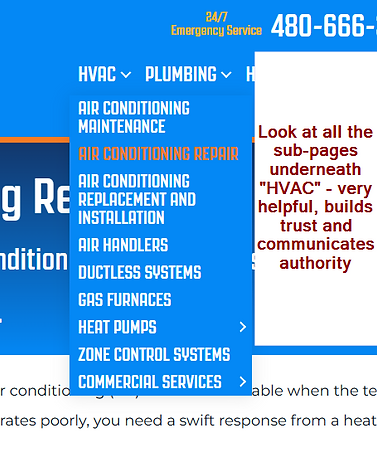
Relevant content nested underneath the main pages
-
Deep, Organized Service Navigation
The HVAC menu includes detailed sub-pages for every major service—AC maintenance, ductless systems, heat pumps, and more. This level of structure signals topical authority to Google and helps users find exactly what they need, which builds trust and improves engagement.

Good on-page SEO on a service page
-
Keyword-Rich Headings and Copy
The headline and subhead mention both the service (“Zone Control Systems”) and the location (“Phoenix, AZ”), reinforcing local relevance. Keyword targeting continues naturally through the body content.
-
Internal Linking Strategy
Key terms like “air conditioning” and “Greater Phoenix” are linked to related service pages. This builds topical authority, helps users explore related solutions, and supports crawlability for search engines. -
Service Page Structure
This page is focused and informative, clearly explaining how zone control works and why it matters. It demonstrates expertise while gently encouraging contact, exactly what a solid local service page should do.

Service area landing page
-
Map embedded into hero section
Reinforces geographic relevance and trust for local users. -
Each city is its own dedicated page
Pages like Anthem, Cave Creek, and Paradise Valley target specific service areas for stronger local SEO. -
Location list is clean and visible
Helps visitors instantly identify service coverage and encourages clicks to sub-pages.


Hyperlocal service pages in action
-
Localized headline above the fold
“Anthem’s Top HVAC: AC, Heat, IAQ & Maintenance” puts the city name front and center, telling both Google and visitors exactly who this page is for. -
Embedded service area map
A Google Map is embedded right at the top, adding visual clarity, trust, and hyperlocal context without needing to scroll. -
Service-specific copy with location mentions
Page copy frequently mentions the service type and the city, “air conditioner (AC) will lower your Anthem, AZ, energy use.” These natural references signal strong relevance to both humans and search engines. -
Grouped service listings under Anthem
Scroll down and you’ll see multiple service blurbs (like Duct Cleaning, Drain Cleaning, and Commercial Services), each optimized with “Anthem, AZ” in the body copy. This reinforces local authority and allows the page to rank for multiple HVAC-related search intents in one city. -
Internal links to deeper services
Each service block links to its own individual service page, giving Google a clear siloed structure while keeping the user journey flowing naturally.

Reviews and owner responses w/ keywords
-
Keywords used naturally in customer reviews
The original review casually mentions “AC unit,” which is a high-intent keyword customers actually search for. This is valuable on its own for relevance. -
Owner response reinforces keyword usage
The reply from the business includes: “helping you with your new AC unit,” subtly reinforcing that same term. This isn’t just for show, it helps build semantic relevance around HVAC services in Google’s eyes. -
Local authority + trust signals
Responding to reviews shows engagement and builds customer trust. When done using industry-relevant language (like “AC unit,” “cooling,” or “maintenance”), it boosts local SEO without stuffing keywords awkwardly. -
Consistency across responses
If a brand consistently replies with language relevant to their services and locations, Google begins to associate the business profile more strongly with those services, especially in the context of the local map pack.

Active Google Business Profile
-
Frequent content updates
Posts like “How Can I Avoid a Plumbing Emergency?” show that the business regularly publishes fresh content. This signals activity to Google and helps maintain relevance in local search. -
Photo uploads boost visibility
Multiple images across categories (“All,” “Latest,” “Inside”) not only humanize the brand but also increase engagement. Google favors listings with recent media. -
Q&A section actively managed
Questions from potential customers, like financing options, are clearly answered. This improves customer trust and adds valuable keyword context for search engines. -
Overall GBP health
A profile like this is more likely to rank in the Map Pack due to regular engagement, completeness, and relevance. It also supports SEO efforts happening on the main site and location pages.
So here's the deal: that HVAC company didn’t magically land at the top when you Googled “AC repair near me.” They earned it by doing a bunch of little things that add up big. Their website is packed with helpful content for every service they offer and every area they serve. They’ve got pages for AC repair, duct cleaning, heat pumps, you name it. Their location pages were well-optimized for hyperlocality and service offerings. On top of that, they’re super active on Google—responding to reviews (and using the right words), posting updates, adding photos, and answering common questions. Big shout out to these guys for doing it right (which they may or may not have hired out).
Local SEO Tools & Resources
No matter if you're going full DIY or just want to keep your SEO partner honest, these tools can help you optimize faster, fix issues sooner, and make smarter decisions.
Citation & Listing Management
-
BrightLocal – Manage and audit your local listings, track rankings, and request reviews.
-
Whitespark – Build citations and uncover niche directories by industry and city.
-
Yext – Enterprise-grade citation management and real-time listing updates across directories.
-
Moz Local – Keep your business info consistent and see where you're listed (or missing).
-
LocalFalcon – Visualize your Google Business ranking based on exact search grid locations.
SEO & Site Audits
-
Google Search Console – Monitor organic search performance, fix indexing issues, and track page visibility.
-
Ahrefs – Deep SEO toolset for backlinks, keyword tracking, site audits, and competitor analysis.
-
Semrush – Keyword research, SEO audits, local rank tracking, and content optimization tools.
-
Screaming Frog – A crawler that scans your site to uncover technical SEO problems and broken links.
-
Ubersuggest – Affordable all-in-one SEO tool for keyword ideas, audits, and tracking.
-
GTmetrix – Measure page speed and get optimization tips.
-
PageSpeed Insights (Google) – Analyze site speed on mobile and desktop with actionable suggestions.
Google Business Optimization
-
Google Business Profile Manager – Your hub for updating hours, categories, photos, posts, and service areas.
-
PlePer Chrome Extension – View competitor GBP categories, CID numbers, and attributes with one click.
-
Postamatic – Schedule GBP posts and auto-respond to reviews with AI prompts.
Local Rank Tracking
-
Local Viking – Geo-grid rank tracking and automated GBP post scheduling.
-
Grid My Business – Create map grid reports to see where you rank by neighborhood or ZIP code.
-
GeoRanker – Track local keyword positions in specific locations and devices.
Schema & Markup
-
TechnicalSEO.com – Schema generators, robots.txt testers, and other dev tools from Aleyda Solis.
-
Schema Validator – Validate and preview structured data (with multiple schema types supported).
-
Google’s Rich Results Test – Check if your schema is eligible for enhanced search results.
Analytics & Reporting
-
Google Analytics 4 (GA4) – Understand user behavior, conversions, and traffic sources.
-
Looker Studio (formerly Data Studio) – Create dashboards for SEO performance and visual reports.
-
CallRail – Track phone call conversions and see which campaigns are driving calls.
-
What Converts – Track form fills, calls, chats, and more—perfect for agencies or conversion nerds.
Review Management
-
GatherUp – Request, monitor, and respond to reviews across multiple platforms.
-
Grade.us – Create review funnels and manage feedback at scale.
-
Reputation.com – High-powered reputation monitoring and review management suite.
-
NiceJob – Automate review requests and share top reviews on social.
Learning & Strategy
-
LocalU – The go-to site for advanced local SEO strategy, guides, and industry updates.
-
Sterling Sky Blog – Up-to-date local SEO experiments, case studies, and GBP news.
-
Google Business Profile Help Center – Official guidelines and troubleshooting direct from Google.
-
Backlinko – Deep dives into content strategy, SEO ranking factors, and site architecture.
-
Search Engine Roundtable – Industry news, algorithm updates, and local SEO commentary.
Local SEO Glossary
Alt Text
A short description added to images so screen readers (and Google) know what’s in the image. Helps with accessibility and SEO.
Anchor Text
The clickable words in a hyperlink. Good anchor text describes where the link goes (e.g., “plumbing services in Tampa” vs. “click here”).
Backlink
A link from another website pointing to yours. The more high-quality backlinks you have, the more Google trusts you.
Bounce Rate
The percentage of visitors who land on your site and leave without doing anything. A high bounce rate can mean bad UX, slow speed, or irrelevant content.
Call to Action (CTA)
A prompt that encourages users to take an action—like “Book Now,” “Get a Free Quote,” or “Contact Us.”
Citations
Mentions of your business online that include your Name, Address, and Phone number (NAP). These show up in directories, maps, and local listings.
Click-Through Rate (CTR)
The % of people who click your link after seeing it in search results. Higher CTR usually means your title + meta description are doing their job.
Core Web Vitals
Google’s metrics for how fast, stable, and responsive your website feels to users. They affect your rankings.
Directory Listing
An online profile for your business on platforms like Yelp, Yellow Pages, BBB, or industry-specific directories.
Domain Authority (DA)
A made-up (but widely used) metric that predicts how well a website will rank. Higher DA = more “SEO power.”
Duplicate Content
Text that appears in multiple places (on your site or others). Google doesn't like it. Custom content = better rankings.
Google Business Profile (GBP)
Your free business listing on Google. It controls what shows up in Maps and local searches. GBP = local SEO gold.
Header Tags (H1, H2, etc.)
Headings that structure your page. H1 is the main title, H2s are sub-sections, etc. Helps Google (and humans) understand your content.
Internal Linking
Linking between pages on your own website. Helps users find stuff and helps Google crawl your site better.
Keyword
A word or phrase that people type into search engines (e.g., “emergency plumber in Austin”). You want to show up for relevant ones.
Keyword Stuffing
Overusing keywords unnaturally to try to rank. Google hates it. Write for humans first, then sprinkle in keywords where they belong.
Local Pack (Map Pack)
The 3 local business listings that show up at the top of Google search results (under the map). It’s prime real estate.
Local Schema Markup
Special code you add to your site to tell search engines specific info—like your business hours, services, reviews, and location.
Meta Description
The short summary under your page title in search results. Doesn’t directly affect ranking, but it affects CTR. Keep it snappy and useful.
NAP Consistency
Having your Name, Address, Phone number listed exactly the same across all sites. Inconsistencies confuse Google and hurt your local rankings.
Organic Search
Traffic that comes to your site through unpaid search results (vs. ads). This is what local SEO aims to grow.
Page Speed
How fast your site loads. Affects rankings and user experience. Faster = better.
Ranking Factor
A piece of info Google uses to decide where you show up in search results. There are hundreds, but for local SEO, things like proximity, relevance, and reviews matter a lot.
Reputation Management
Monitoring and responding to reviews, mentions, and social media chatter about your business. Crucial for trust and conversions.
Responsive Design
A website layout that adjusts to different screen sizes (like phones and tablets). Non-responsive = lost leads.
Schema Markup
Extra code you add to help search engines understand your content. Think of it like subtitles for your site.
Service Area
The geographic locations you serve. On your GBP and your website, it helps Google match you with local searches.
Structured Data
Another term for schema. Helps Google read your content more accurately.
Title Tag
The clickable blue link in search results. It’s also what shows up in your browser tab. This is one of the biggest on-page SEO signals.
UTM Parameters
Tags you add to URLs to track where clicks are coming from (ads, email, social, etc.). Shows up in your Google Analytics.
User Experience (UX)
How easy and enjoyable your site is to use. Bad UX = higher bounce rates and lost sales.
Web Crawler (Bot/Spider)
An automated program Google uses to “read” your website. Clean, organized code helps the crawler index your site properly.
Local SEO: Frequently Asked Questions
What is local SEO, and how is it different from regular SEO?
Local SEO is search engine optimization for businesses that serve specific areas. Instead of trying to rank nationwide, you're trying to show up when someone nearby searches “plumber near me” or “bakery in [city].” It’s all about visibility where you actually do business.
How long does it take to see results from local SEO?
It depends, but most businesses start seeing real traction in 2–3 months, especially with quick wins like GBP optimization, reviews, and citations. Long-term plays like content and backlinks take longer but pay off bigger over time.
Do I really need a website for local SEO?
Technically, you could rank without one if your GBP is solid, but you're leaving money and traffic on the table. A website reinforces your credibility, ranks for more keywords, and gives customers a place to land and take action.
What are citations, and why do they matter?
Citations are online mentions of your business name, address, and phone number (NAP). Think Yelp, Apple Maps, and industry directories. Google uses them to verify that you’re legit and trustworthy. The more consistent and widespread, the better.
How important are reviews for local SEO?
They’re crucial. Google uses reviews as a trust signal, and real humans use them to decide who to call. A steady stream of good reviews with location/service keywords is one of the fastest ways to improve your local presence.
Can I do local SEO myself, or do I need to hire someone?
You can absolutely DIY a lot of it, especially the basics. But hiring help can save time, avoid costly mistakes, and take you further, faster—especially with content, links, or technical issues. Our quick vs long-term section breaks that down in more detail.
What’s the “Map Pack,” and how do I get in it?
The Map Pack is the set of 3 local business listings that show up under the map when you search for local services. To get in, you’ll need a well-optimized Google Business Profile, strong local signals, good reviews, and consistent activity.
How do I get backlinks for local SEO?
Start with local directories, partnerships, event sponsorships, and community features (like local blogs or news outlets). Even testimonials for vendors or cross-promotion with other businesses can get you a link.
What are the most common local SEO mistakes?
-
Keyword stuffing your business name
-
Inconsistent NAP across platforms
-
Neglecting GBP updates or reviews
-
Ignoring mobile site performance
-
Using duplicate content on location pages
Is local SEO worth it for service-area businesses without a storefront?
Absolutely. Whether you’re a mobile mechanic, lawn care crew, or cleaning service, you still show up in local searches if your profile and signals are solid. You just list a service area instead of a physical address.
About We Rank Local
We Rank Local is a small but experienced SEO agency focused on helping service-based businesses dominate their local markets. With over 10 years of hands-on experience, we’ve helped clients consistently outrank national competitors by leaning into smart, location-driven strategies that actually work.
We’ve worked with HVAC companies, plumbers, legal professionals, med spas, real estate agents, coaches, and other businesses that rely on local visibility to grow. Some serve a single town, others operate in multiple cities. Some need help balancing local and national SEO. We’ve handled all of it, and we know how to build a plan that fits.
Explore our services or see the industries we serve to learn more.
Share This Guide With Other Local Business Owners
Got value from this guide? Don’t keep it to yourself. Share it with someone else who needs better rankings, more leads, and fewer shady marketing emails in their inbox.
Here’s how to spread the good word:
Struggling to Rank Locally?
If your business isn’t showing up in the map pack, you’re losing calls daily to your competitors—and paying too much for ads to make up for it.
Start with a free SEO audit. We’ll show you:
-
How your Google listing stacks up
-
What’s hurting your local visibility
-
What to fix (and in what order)
It’s fast, free, and actually useful. Fill out some basic info and check the box below to get started.
